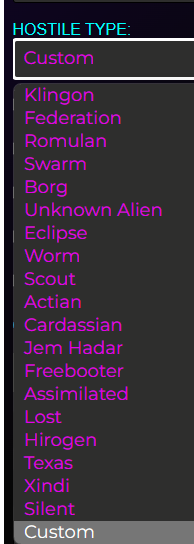WarpDrive - Custom Hostiles
As part of the WarpDrive 2.1 release you can now add custom hostile types to your daily grind.
When setting up a grinding ship, select the “Custom” from the “Hostile Type” drop-down menu.
Once you select the “Custom” you will need to navigate to the folder where WarpDrive is installed and add images of the custom hostiles you would like to grind. You may add as many images as you like however, please note that the more images you add, the slower WarpDrive may become as it takes longer to search the screen for each custom image (we recommend 2-3).
Instructions for Adding Custom Ship Types:
- Select “Custom” from the “Hostile Type” drop-down menu (see image)
- Navigate to the WarpDrive folder images-xxxx-xxxx/03_AdvFeatures/
- Add as many images as you like with the names:
- hostileVerifyCustom01.PNG
- hostileVerifyCustom02.PNG
- hostileVerifyCustom03.PNG … and so on.
An example of what those images should look like are found within that folder or as follows:
![]()
![]()
![]()
We recommend trimming the images down as much as possible such that WarpDrive will properly verify the hostiles when targeting.
And that’s it! It’s easy to add custom hostiles and instruct WarpDrive to grind whatever hostile type you like!